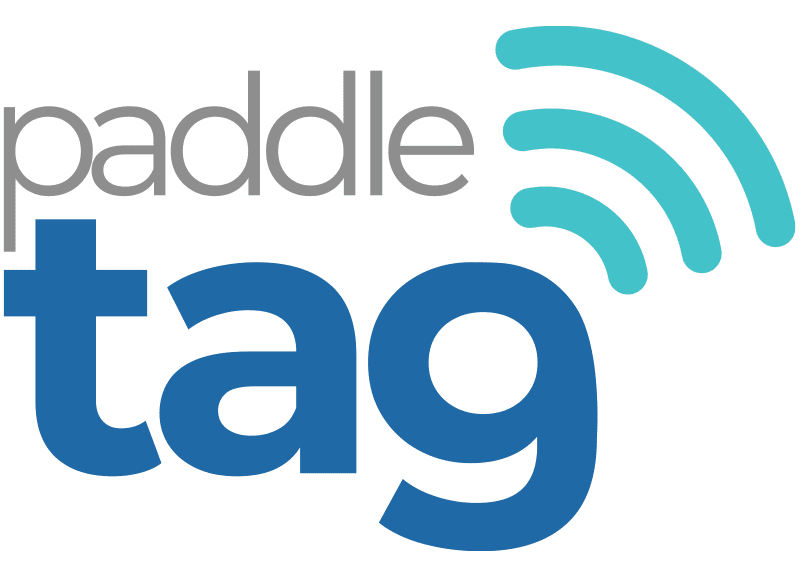You want to personalize your paddle design – check out EdgeArmor Skinz
Install EdgeArmor Skinz

Give your paddle some personality and edge protection—follow these simple steps to apply your EdgeArmor Skinz. This process will take about 2 minutes, and ultimately will look like the Skinz are part of the paddle.

Choose Your Style
Your Pro-Line paddle comes with 5 unique EdgeArmor Skinz colors. Select your favorite, or custom order your own design like the one shown here.

Secure the Paddle
Sit in a stable chair with your feet flat on the ground. Place your paddle vertically between your knees with the edge facing up and the paddle face pointing straight ahead. This position keeps the paddle steady for precise alignment.You will notice the edge of the paddle is flat with no texture to make the application easier.

Center the Skinz
Peel and hold the Skinz above the top edge of the paddle. Align it carefully so it’s centered left to right. At the same time, pay close attention to the narrow width of the edge—keep the Skinz strip centered so it doesn’t roll onto the paddle face or back. Once it looks even, lightly press the Skinz into place. Don’t stress if it’s not perfect—the material is very forgiving and can easily be pulled up to reapply.

Start Applying from the Top Center
With the Skinz centered, lightly tack it onto the very top edge of the paddle—starting at the center point. Press just enough to hold it in place without sealing it yet.

Align as You Go
Use your fingers on the side edges to guide the placement and keep the Skinz straight, centered, and smooth. Lightly press into place as you go.

Work Down the Sides
Rotate the paddle on your lap, slowly and evenly press the Skinz down one side of the paddle toward the handle. Go inch by inch, keeping it centered, smooth, and wrinkle free. Peel and reapply section by section if needed.

Curve Around the Bottom
Continue to rotate the paddle position. Wrap the Skinz smoothly around the bottom corners toward the grip, maintaining the same even pressure.

Press Near the Grip
Continue pressing the Skinz tightly along the final stretch until it meets the top of the grip. Make sure to press the Skinz firmly down from the paddle 7:00 corner to the grip, or the tension around the curve will pull up over time. Continue to work this section ongoing until the adhesive truly sets.

Finalize Smooth Application
At this point you need to apply the Skinz to the opposite side following the same process.
Once the Skinz is fully in place, go back and press firmly all the way around to ensure it’s secure with no bubbles, ripples or lifted areas. Always progress from the top of the paddle to the grip. The material is ridged but forgiving especially when warmed up a bit.

Wrinkles on Curves
You will likely see some wrinkles on the compound curves. Press them firmly with your thumb toward the face of the paddle to smooth everything out.
The next step of applying heat will simplify this process.


Heat Gun or Hairdryer
For professional results, heat the Skinz to soften the material and work out the wrinkles. Don’t overheat—too much heat can melt the laminate. With a bit of patience, you’ll get a clean, seamless, almost like paint result.

Finalize Installation of Skinz
Smooth out all corners and edges, using heat as needed. Once fully applied, the Skinz’ semi-permanent adhesive will hold tight—protecting your paddle and showing off your chosen color or custom design.
Replace Skinz as Needed
Depending on your play style, you may need to replace your Skinz every few months as they protect your paddle and absorb scrapes and abrasions. When it’s time to replace your Skinz, simply peel them off and repeat the application process.
Remember you can order additional Skinz from ProLinePaddle.com and even create custom designs shipped 5 at a time.